Why Can’t I Connect to my iPhone Personal Hotspot: Problem Solved
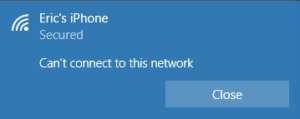 I was getting an error when trying to connect my Windows laptop WiFi to an iPhone Personal Hotspot.
I was getting an error when trying to connect my Windows laptop WiFi to an iPhone Personal Hotspot.
This problem was solved by simply changing the name of my iPhone, then switching off the Hot spot and turning it back on.
My iPhone name was the default “Eric’s IPhone” which I changed to “Erics iPhone”. This resolution also worked for another user having the same issue. Her phone name was “Work Phone”. She changed the name to “Work” and then she was able to connect to Windows WiFi successfully.
These were my symptoms:
The message, “Can’t connect to this Network” shows up shortly after the message “Checking network requirements” is displayed within my laptop WiFi connections panel.
Another symptom is that the iPhone quickly flashes “Personal Hotspot: 1 Connection” several times before the “Can’t connect to this network” message finally appears on the windows device.